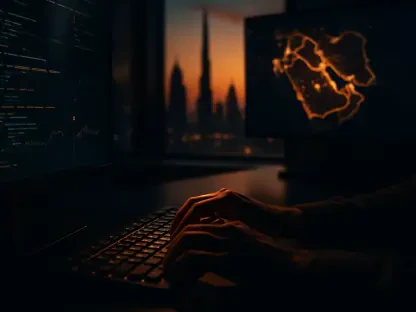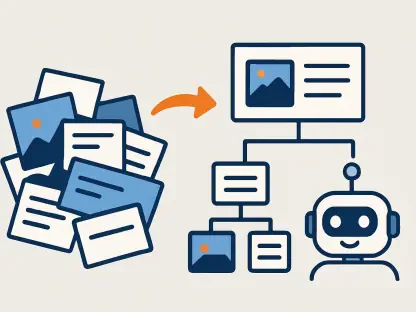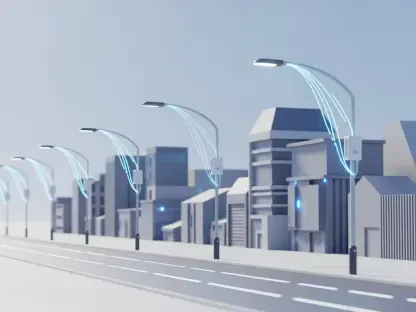Apple’s latest iOS update, version 18.4, introduces a long-awaited Ambient Music feature, designed to enrich the audio experience for iPhone users. Slated for release to the public next week, the feature is currently in its beta phase. This new addition promises to cater to various listening needs by offering four distinct themes: Sleep, Chill, Productivity, and Wellbeing. As anticipation builds for the update’s official launch, it’s worth exploring how users can benefit from this innovative functionality.
1. Activating Ambient Music in Control Center
To enable the Ambient Music feature on iOS 18.4, users need to navigate through the Control Center. Start by opening Control Center and tapping the plus sign in the top-left corner. Next, select “Add a Control” at the bottom of the screen and scroll down to find the Ambient Music section. This process allows users to add one or more of the ambient music controls, which will then appear in the Control Center for easy access.
Apple has thoughtfully curated four Ambient Music themes tailored to different activities: Sleep, Chill, Productivity, and Wellbeing. Each theme includes four playlists designed to enhance the listening experience. Sleep offers playlists like Sleep Sounds and Bedtime Beats, aimed at promoting restful sleep. Chill features relaxing tracks such as Piano Chill and Lo-Fi Jazz. Productivity includes playlists like BEATstrumentals and Pure Focus, perfect for concentration. Wellbeing offers options like Pure Meditation and Spa for self-care and relaxation.
2. Customizing and Interacting With Playlists
Once users have added their preferred Ambient Music controls, further customization is possible. Opening the Control Center and tapping on an added Ambient Music control will display the playlist name. By tapping on this name, a drop-down menu provides additional playlist options curated for each theme. This allows users to switch between playlists like Sleep: Bedtime Beats or Chill: Pure Chill as they deem fit, providing a versatile listening experience tailored to various situations.
To ensure seamless integration with the device, newer iPhones will feature Dynamic Island interaction while the Ambient Music is turned on, giving users an enhanced, immersive experience. Moreover, the feature is free to use; there is no need for a separate Apple Music subscription or additional app downloads, making it accessible to all iPhone users updating to iOS 18.4.
Broader Implications and Future Updates
Apple’s newest iOS update, version 18.4, is set to roll out next week and it carries an exciting Ambient Music feature, which aims to enhance the audio experience for iPhone users. Currently in its beta phase, this much-anticipated feature is designed to cater to various auditory needs, introducing four unique themes: Sleep, Chill, Productivity, and Wellbeing. The Sleep theme is tailored to facilitate more restful nights, providing soothing sounds that encourage relaxation and clear the mind before bed. The Chill theme offers mellow tunes perfect for unwinding after a stressful day or creating a calm backdrop for social gatherings. Productivity features music optimized to boost focus and efficiency, making it ideal for work and study sessions. The Wellbeing theme ensures an uplifting audio experience, contributing to mental health and emotional equilibrium. As excitement continues to build for next week’s release, it’s worth scrutinizing how users will be able to leverage this innovative functionality to enhance their daily audio experiences.