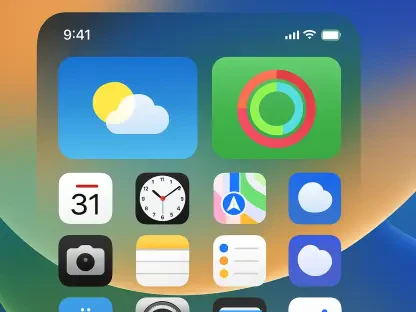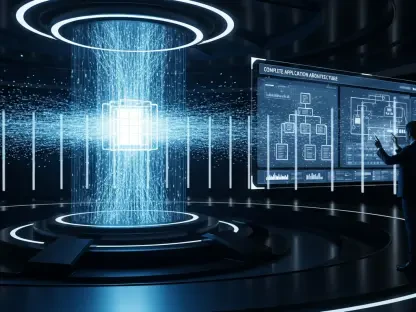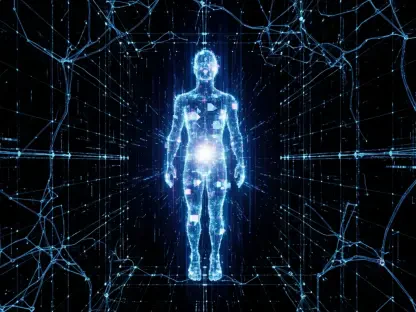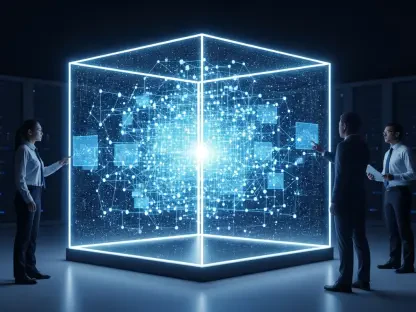Nia Christair has carved a niche for herself in the mobile technology space, excelling in areas such as mobile gaming, app development, device and hardware design, and enterprise mobile solutions. Her deep knowledge makes her the go-to expert for insights on the latest updates in iOS. In light of the recent release of iOS 18.5 beta 1, we decided to sit down with Nia to discuss the latest changes and what they mean for users.
Can you explain the most notable changes introduced in iOS 18.5 beta 1?
iOS 18.5 beta 1 focuses on a few, but significant updates, particularly in the Mail app and modem firmware. While it may seem like a minor update compared to its predecessor, it prioritizes enhancing user experience through subtle but impactful refinements.
How does the new Mail app categorize emails, and what’s the significance of this feature?
The Mail app now uses AI to categorize your emails based on their content, which can be incredibly useful in managing your inbox more effectively. For instance, it can automatically sort emails into categories like promotions, social, updates, and more, helping users find important emails more quickly without sifting through a cluttered inbox.
What specific changes have been made to the Mail app’s UI in iOS 18.5 beta 1?
The most noticeable changes in the Mail app’s UI include the addition of the option to switch to List View and the ability to turn off contact photos directly from the three-dot overflow menu. This marks a significant ease-of-use improvement, as these options were previously buried deep in the settings.
What improvements does the new modem firmware bring to older iPhones with iOS 18.5 beta 1?
The new modem firmware in iOS 18.5 beta 1 aims to enhance network reception in areas with poor coverage. This update is particularly beneficial for older iPhones, potentially offering better connectivity and more consistent service. Additionally, it can help lower power consumption, contributing to a more prolonged battery life.
Are there any other noticeable changes or new features in iOS 18.5 beta 1 apart from those in the Mail app and modem firmware?
So far, it seems that the primary focus of this update has been the Mail app enhancements and modem firmware improvements. Other changes have been minor, possibly targeting bug fixes and overall system stability rather than introducing new features.
Why might Apple be focusing on minor changes and bug fixes in this particular release of iOS?
Apple often balances its updates between major overhauls and minor, incremental changes. Focusing on minor updates and bug fixes in iOS 18.5 helps refine the user experience, ensuring the platform remains stable and responsive. This approach also lays a solid foundation for any significant updates that might be planned for future releases.
What was the anticipated feature involving Siri that Apple planned to release with iOS 18.5?
Apple had plans to release a more advanced and personalized Siri with iOS 18.5, which was first showcased at WWDC24. This new Siri was expected to offer smarter and more tailored responses based on user habits and preferences.
Looking ahead, what bigger changes or features can we expect in iOS 19, which is set to be unveiled at WWDC25?
While it’s always speculative until the official release, rumors and trends suggest that iOS 19 may focus on deeper integrations of AI, more personalized user experiences, and perhaps even new health and wellness features taking advantage of the latest hardware capabilities. We might also see a more enhanced Siri and system-wide improvements.
How do users react to the small yet impactful changes, like those seen in iOS 18.5 beta 1, compared to major new features?
Users generally appreciate small, thoughtful updates that improve daily interactions with their devices. While major features often grab the headlines, these incremental changes can significantly enhance usability and performance, leading to a more satisfying user experience overall.
What is the relevance of keeping both small updates and major updates in the development cycle for iOS?
Maintaining a balance of small and major updates is crucial. Small updates ensure ongoing system stability, security, and refinement, which are essential for users’ trust and satisfaction. Major updates, on the other hand, bring excitement and innovation, attracting new users and keeping the platform competitive.
Do you have any advice for our readers?
Stay updated with the latest iOS releases and beta versions if you’re comfortable with early-adoption risks. These updates often include enhancements that can significantly improve your device’s performance and usability. Always keep an eye on new features that can optimize your workflow and enhance your overall mobile experience.