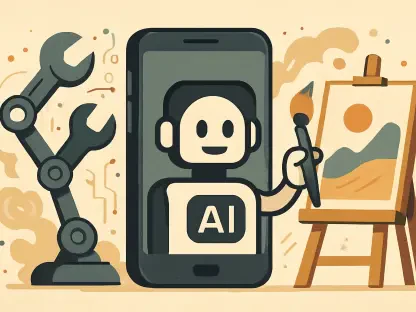In today’s digital age, privacy has become a growing concern for many users, especially with the increasing use of artificial intelligence in everyday devices. With the launch of iOS 18.1, Apple has introduced several AI-driven features aimed at making your iPhone smarter and more intuitive. However, these enhancements bring forth new challenges in ensuring that your personal data remains secure. This article explores how you can protect your privacy while enjoying the benefits of Apple’s latest AI technologies.
Apple’s iOS 18.1 update brings significant improvements in AI capabilities, particularly with Siri and the new “Apple Intelligence.” These features aim to enhance your iPhone’s functionality by learning from your usage patterns and providing personalized recommendations. For instance, Siri can now predict your navigation routes, suggest app shortcuts based on your daily routines, and offer real-time insights tailored to your preferences. Apple Intelligence seamlessly integrates with various apps on your device, offering users a more cohesive and efficient experience. However, the downside of these advancements is the amount of personal data your iPhone collects and processes, which can include sensitive information from financial apps, health trackers, and location-based services.
1. Adjust Sensitive App Learning
To maintain your privacy while benefiting from the new AI features, it’s crucial to review and modify your settings accordingly. One of the ways to limit data exposure is by turning off learning for specific sensitive apps. Apple Intelligence collects data based on app usage, but you can restrict its reach by taking the following steps:
- Navigate to: Settings > Apple Intelligence and Siri > Apps.
- Toggle off “Learn from this App” for apps that handle sensitive information.
This process includes financial apps where you want to protect transaction details and account balances, health and fitness apps that store personal health metrics, and location-based apps that track your travel patterns or frequently visited places. By doing this, you can effectively reduce the risk of unauthorized data access while still using the essential functionalities of these applications.
2. Customize Siri Suggestions
Another critical measure is customizing how Siri uses AI to suggest actions. By adjusting these settings, you can control the type of data Siri has access to and how it uses this information to offer suggestions. Follow these steps to manage Siri’s suggestions:
- Go to: Settings > Siri & Search.
- Toggle off specific suggestions, like “Suggestions While Searching” or “Suggestions on Lock Screen.”
This customization allows you to maintain a balance between convenience and privacy. By limiting the scope of Siri’s suggestions, you can prevent unnecessary data collection and ensure that only relevant and non-sensitive information is used to enhance your experience.
3. Manage Apple Intelligence Permissions
Additionally, it is important to manage what Apple Intelligence learns and stores about your activities and preferences. You can control this by modifying the permissions within your device’s settings. Here’s how you can do it:
- Go to: Settings > Privacy & Security > Analytics & Improvements.
- Disable “Share iPhone Analytics” to limit data collection for personalization purposes.
By disabling the sharing of iPhone analytics, you can significantly reduce the amount of data sent to Apple’s servers, thereby decreasing the potential for data breaches or unauthorized access. Periodically reviewing these settings ensures that you remain in control of your personal information and how it is utilized by AI systems.
4. Regularly Revisit Your Privacy Settings
Ensure that you regularly review and adjust your privacy settings to keep pace with any updates or new features that might affect your data security. Keeping your privacy settings up-to-date will help protect your personal information from emerging threats and ensure that you are taking advantage of the latest safeguards offered by Apple. Regularly auditing and adjusting these settings is essential for maintaining privacy in an evolving digital landscape.