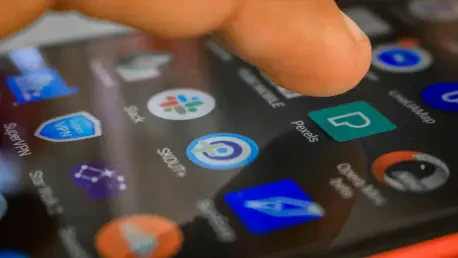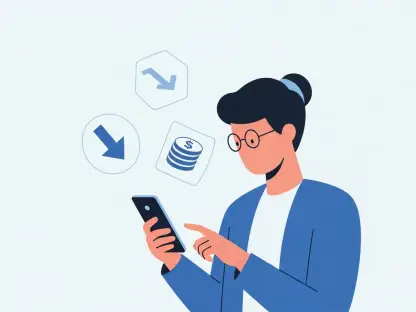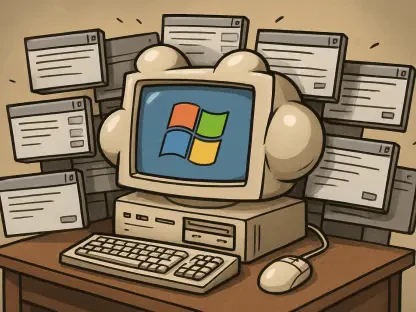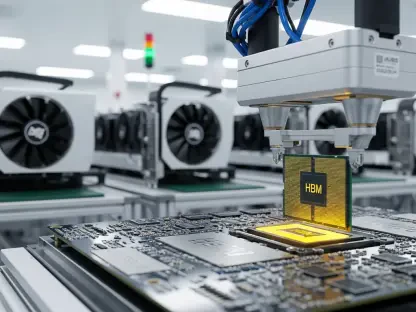In recent years, the surge in awareness regarding data privacy and digital security has propelled the demand for transparent technological solutions. Open-source Android applications have emerged as exceptional tools in this landscape, offering users not just functionality but also peace of mind through enhanced privacy and control over personal data. As the mobile ecosystem evolves, these apps provide a mix of robust features and user-friendliness, making them indispensable for tech enthusiasts and the everyday user alike. The primary draw of open-source applications lies in their transparency. Every line of code can be inspected, modified, and improved by developers worldwide, ensuring that these applications adhere to the best practices in security and performance. This article ventures into the realm of top open-source Android apps, showcasing ten exceptional tools that significantly elevate both security and usability on smartphones. By prioritizing transparency, these apps distinguish themselves from their closed-source peers, offering not just user control but also enhanced reliability.
Bitwarden: Secure Password Management
In an age where online security threats are increasingly sophisticated, managing passwords efficiently is paramount. Bitwarden has established itself as a leading choice for password management, thanks to its open-source foundation and extensive feature set. Serving as an intuitive solution for safeguarding digital credentials, the app offers a streamlined interface that simplifies password storage, generation, and sharing. Users can employ the built-in password generator to customize passwords that meet specific requirements, thereby enhancing security across various platforms and websites. Additionally, the inclusion of passphrase generation provides another layer of protection for users favoring longer, more memorable passwords.
Bitwarden’s versatility extends beyond passwords. The app features custom fields that allow users to securely store details like security questions and answers, offering a comprehensive vault for sensitive information. Secure Notes further enrich its utility, enabling users to encrypt and store other personal data, such as software licenses and server credentials. What sets Bitwarden apart is its dedication to facilitating secure sharing through Bitwarden Send. This feature permits encrypted transmission of passwords and notes to both Bitwarden and non-Bitwarden users, providing users control over how long recipients have access. With its robust support for cross-device synchronization, Bitwarden ensures updated access to stored information, whether on mobile or desktop devices, demonstrating why it continues to be a preferred tool for digital security enthusiasts.
VLC: Versatile Multimedia Playback
The diverse landscape of media consumption necessitates a flexible and capable video player, and VLC remarkably fulfills this need. Known for its broad compatibility with various audio and video formats, including MP4, AVI, FLAC, MKV, and more, VLC is a go-to multimedia player for users worldwide. While other specific music players might excel at handling music files in particular, VLC’s strength lies in its ability to seamlessly play both local files and network-hosted media. By supporting protocols such as SMB, FTP, and DLNA, VLC expands its accessibility, allowing users to stream video content over networks effortlessly.
VLC enhances viewing experiences through features like Audio Boost, picture-in-picture mode, and precise playback controls. These features empower users to tailor their media consumption to their preferences. The inclusion of a 10-band equalizer and bookmarking adds further customization potential, ensuring optimal audio and view settings for every situation. A noteworthy mention is VLC’s ad-free model, distinguishing it from many other players that compromise user experience by incorporating advertisements. The combination of user-friendly design, feature-richness, and powerful multimedia handling positions VLC as an essential app in the open-source community, maintaining its status as a user favorite across different platforms.
BinaryEye: Comprehensive Barcode Scanner
The prevalent use of barcodes in diverse applications, from retail to inventory management, heightens the need for reliable scanning tools. BinaryEye emerges as a standout option in the realm of barcode and QR code scanning, distinguishing itself with its ad-free experience and wide range of supported code formats. Uniquely capable of reading inverted-color codes, BinaryEye enhances its usability across contexts where traditional scanners might falter.
Alongside comprehensive code-reading capabilities, BinaryEye delivers seamless user interaction. Upon successful scanning, the app presents decoded content on the screen and suggests relevant actions, such as copying, sharing, or opening URLs linked within the code. This use-case flexibility simplifies the interpretation and utilization of scanned information. Beyond reading, BinaryEye also offers barcode generation, enabling users to create custom codes in various styles. This synergistic approach to both scanning and generating barcodes positions the app as an exemplary choice for professionals and casual users alike, reinforcing its necessity in the digital toolkit of those who regularly interact with encoded data.
Image Toolbox: Robust Image and PDF Manipulation
With smartphones becoming integral tools for on-the-go image and document processing, Image Toolbox enters the scene providing an expansive suite of manipulation capabilities. The app is tailored for users needing advanced multimedia functions on their Android devices, consolidating over 50 diverse tools that manage image and PDF processing tasks with ease. By offering batch processing capabilities, Image Toolbox facilitates efficient management of multiple files, allowing users to apply operations like resizing, cropping, and converting across entire collections in one go.
Despite being a mobile app, Image Toolbox holds its ground in scenarios where desktop software might traditionally dominate. Nevertheless, while the depth of its feature set is extensive, certain advanced tools may not entirely match desktop application precision, but they deliver commendable utility for mobile users. The combination of straightforward interface design and high functionality creates an inviting environment for professional users who rely on quick media manipulation while on the move. Image Toolbox’s mobile-centric approach and flexibility solidify its position as an invaluable open-source resource for image editing and document management in today’s fast-paced digital world.
LocalSend: Efficient File Transfer
As digital devices proliferate within personal and professional spaces, the challenge of transferring files efficiently becomes increasingly relevant. Addressing this need, LocalSend provides a peer-to-peer file transfer solution specifically designed for sending a variety of file types across local networks. Unlike cloud-based solutions, LocalSend removes the need for internet access by leveraging local network connectivity, facilitating more secure and rapid file exchanges. The application supports an extensive range of file types, allowing users to transfer not only images and videos but also documents and other multimedia content.
What sets LocalSend apart is its ability to share clipboard content and text messages, making it multi-dimensional in utility. Another versatile feature is its provision for file sharing with non-LocalSend users. This is achieved through the generation of browser-accessible links, allowing recipients to download files without the need for the app itself. LocalSend guarantees privacy and data integrity by deploying end-to-end encryption via TLS, alongside ensuring a seamless and distraction-free experience due to its ad-free nature. The reliability and security features of LocalSend place it among the top contenders for those looking to efficiently manage file sharing across devices without compromising privacy.
Firefox: Comprehensive Web Browsing
In the competitive landscape of web browsers, Firefox consistently earns distinction as a prime choice for those prioritizing privacy and comprehensive feature sets. As one of the few browsers supporting cross-platform synchronization, Firefox allows users seamless access to browsing data, including bookmarks and history, across devices. This synchronization is enhanced by Firefox’s commitment to privacy, evident in features like Enhanced Tracking Protection which shields users from various types of trackers. Users can configure these protections according to different browsing needs, thus maintaining a tailored internet browsing experience.
Moreover, Firefox’s HTTPS-Only Mode embodies its security priority, ensuring all connections maximize encryption. The mobile version of Firefox does not lag behind its desktop counterpart in utility, supporting extensions—a rare offering in mobile browsers—and allowing users to integrate their browsers with external download managers and PDF viewers, equipping them to handle a variety of tasks without switching apps. These features underscore Firefox’s adaptability and reliability, maintaining its widespread popularity in an era increasingly reliant on mobile browsing and digital security.
FFShare: Efficient Media File Management
Handling media files, whether for sharing or storage, often requires efficient compression techniques that do not compromise quality significantly. Enter FFShare, a media management app designed to address these specific needs. By harnessing the power of FFmpeg’s robust open-source multimedia framework, FFShare empowers users to efficiently compress media files, saving storage space and facilitating simpler sharing. Its adeptness at minimizing file sizes while maintaining quality is complemented by metadata removal capabilities, additionally enhancing user privacy when sharing content.
What makes FFShare particularly appealing is its lightning-fast processing capabilities, critical for individuals requiring quick solutions for managing large volumes of media. This speed does not detract from the quality of compressed files, retaining important visual details in videos and clarity in audio files. The adeptness of FFShare in efficiently balancing compression and quality makes it a preferred tool in scenarios demanding high efficiency. Its straightforward interface further ensures that even those unfamiliar with complex media processing can comfortably navigate its features, securing its place as an invaluable app in the media management repertoire of many users.
Termux: Linux Environment on Android
The convergence of mobile and desktop computing has accelerated the demand for more versatile tools, and Termux is a leading example of how this need is being met. Designed to provide a Linux environment directly on Android devices, Termux transforms mobile phones into powerful mini-computers, enabling users to perform a broad range of command-line operations indistinguishable from traditional desktops. Offering access to a comprehensive package manager, Termux allows users to install and run numerous CLI utilities, facilitating complex tasks like software development, data analysis, and server administration directly on their phones.
The seamless integration and low battery usage make Termux an efficient choice for mobile computing. Beyond basic tasks, Termux supports SSH clients for remote server management and can be augmented through additional packages that extend its capabilities even further. As the mobile landscape increasingly intersects with professional computing needs, Termux’s role in bridging this divide becomes indispensable, especially for technical users who require both mobility and functionality in their daily operations.
F-Droid: Open-Source Repository Simplified
As the quest for transparency and privacy in app sourcing intensifies, F-Droid emerges as a reliable platform championing these values. Standing apart from traditional app stores, F-Droid prioritizes openness and integrity by exclusively hosting open-source applications, allowing users to explore apps without account requirements. One of F-Droid’s core appeals is its stringent commitment to privacy—apps flagged for containing trackers or ads are clearly identified, so users can make informed decisions.
By offering a diverse array of apps unavailable mainstream, including utilities like Syncthing-Fork, Aegis Authenticator, and Seal, F-Droid enriches users’ app choices while maintaining high transparency standards. Users can further customize their experience by adding different repositories, thus broadening their access to niche and specialized applications. This flexibility positions F-Droid not just as an alternative app store but an essential component of digital ecosystems where control and openness are prioritized, aligning with the growing trend of open-source innovation.
Obtainium: Simplified App Updates Management
In the evolving landscape of mobile applications, keeping software up-to-date can be cumbersome without streamlined tools. Obtainium simplifies this process by offering seamless access and updates to apps directly from official release pages, bypassing the need to manually track updates across various repositories. The app is adept at consolidating updates, and notifying users about new releases, ensuring that they always have access to the latest features and improvements.
However, being reliant on web scraping to function implies that Obtainium may face occasional challenges if source websites undergo design restructuring, necessitating adaptive solutions. Despite this potential hurdle, Obtainium’s contribution to simplifying app management is noteworthy, especially for those managing extensive app collections that require regular maintenance. Its dedication to maintaining user convenience without sacrificing control illustrates its value in modern app ecosystems dedicated to efficiency and user-centric design.
Expanding Access and Adoption to Next Generation of Android Innovations
With online security threats becoming more sophisticated, managing passwords efficiently is crucial. Bitwarden stands out as a top choice for password management due to its open-source platform and rich features. Designed to protect digital credentials, its intuitive interface streamlines the storage, creation, and sharing of passwords. Users can leverage the built-in password generator to craft passwords tailored to specific security needs, boosting safety across diverse platforms and websites. Additionally, it offers passphrase generation, ideal for securing accounts with longer, memorable passwords.
Beyond password management, Bitwarden’s versatility shines through its custom fields, where users can store security questions and answers securely. This creates a comprehensive vault for holding sensitive information. Features like Secure Notes allow users to encrypt and securely store various types of personal data, such as software licenses or server credentials. Distinguishing Bitwarden is its commitment to secure sharing with Bitwarden Send, which enables encrypted transmission of passwords and notes to both Bitwarden and non-Bitwarden users, granting control over the duration of access. Its robust cross-device synchronization ensures information is updated and accessible whether users are on mobile or desktop devices, highlighting its continued appeal to digital security enthusiasts.