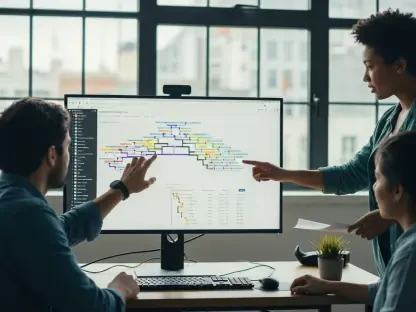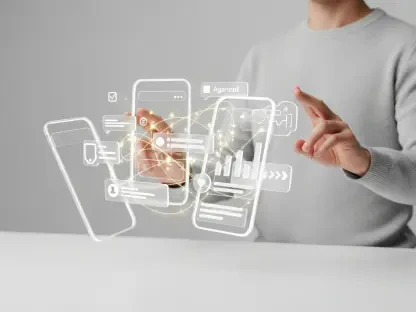With the release of iOS 18.4, Apple continues to push the boundaries of mobile technology, aiming to enhance user experience across its ecosystem. Set for release in early April, this latest OS update promises several anticipated features that are likely to transform the way users interact with their devices. Among these, the standout additions include Priority Notifications, Visual Intelligence updates, new emoji, Ambient Music, and a more efficient App Store downloading process. Each feature brings unique functionalities designed to improve device efficiency, user personalization, and overall satisfaction. This article delves into these top five features and explores how they will potentially redefine the iOS experience.
Priority Notifications
One of the most noteworthy features in iOS 18.4 is the introduction of Priority Notifications, a revolutionary change for users on supported devices. This functionality employs Apple’s advanced intelligence algorithms to ensure that the most crucial messages are prominently displayed on the Lock Screen. Priority Notifications help sort significant alerts such as urgent reminders, messages necessitating immediate responses, and notices of upcoming deliveries. The technology automatically determines which notifications deserve precedence, though users can still tailor these settings to suit their preferences by adjusting them within the Notifications section in Settings. While it is initially off by default in the beta version, there is a high likelihood that this feature will be enabled by default upon the full public release.
Moreover, Priority Notifications bring a more refined and organized approach to managing alerts, helping users avoid the clutter often associated with a constant influx of notifications. By ensuring that only the most important messages capture immediate attention, users can remain focused on critical tasks. This feature also underscores Apple’s commitment to leveraging machine learning and artificial intelligence to enhance user experience, indicating future potential for further advancements in how iOS handles notifications and other automated processes.
Visual Intelligence Updates
Initially exclusive to the iPhone 16 models, the Visual Intelligence feature is now being extended to the iPhone 15 Pro with the iOS 18.4 update. This enhancement allows users to activate Visual Intelligence using the Action Button or through a newly introduced Apple Intelligence section in the Control Center. This update adjusts the user interface for iPhone 16 users as well, allowing alternate methods to engage Visual Intelligence rather than relying solely on the Camera Control button. By broadening availability and simplifying activation, Visual Intelligence becomes more accessible and user-friendly across different iPhone models.
Visual Intelligence represents a significant leap in how devices can interpret and utilize visual data to benefit users. This feature analyzes the user’s surroundings and provides relevant contextual information, augmenting the device’s capability to serve as an extension of the user’s perception. Whether it’s identifying objects, translating text in real-time, or suggesting useful actions based on what the camera detects, Visual Intelligence significantly enhances the device’s intelligence quotient. The adaptability of this feature promises future growth and integration with other services, reinforcing Apple’s vision of seamlessly blending technology with everyday tasks to create a more intuitive and responsive user experience.
New Emoji
For those who enjoy expressing themselves through visual communication, the addition of new emojis in iOS 18.4 will be an exciting highlight. This update introduces a fresh collection of emoji characters, reflecting diverse expressions and objects to suit various conversational contexts. Some of the notable additions include a face with bags under the eyes, a fingerprint, a leafless tree, a root vegetable, a harp, a shovel, and a splatter. These new emojis expand the available options, allowing users to communicate more precisely and creatively within their digital interactions.
The introduction of new emojis is more than just a cosmetic upgrade; it represents Apple’s commitment to evolving digital communication to reflect contemporary culture and user needs. By continually updating and expanding the emoji catalog, Apple ensures that its devices remain relevant and in tune with the ever-changing ways people express themselves. This commitment to inclusivity and cultural representation in digital communication is a testament to how every detail, no matter how small, is given attention in Apple’s ecosystem, enriching user interaction on a broader scale.
Ambient Music
iOS 18.4 also brings enhancements to the user experience with the introduction of Ambient Music options accessible via the Control Center. This feature offers four distinct categories: Sleep, Chill, Productivity, and Wellbeing. Each category presents a curated selection of random sounds or music appropriate for the designated ambiance. While users don’t have the ability to select specific tracks, they can seamlessly skip songs and view the currently playing track through the Dynamic Island or Now Playing widget, ensuring a smooth and relaxing auditory experience.
Ambient Music is designed to improve various aspects of daily life by providing appropriate background sounds tailored to different activities and moods. Whether users need calming sounds to unwind before sleep, focused music for productivity, or uplifting tunes for general well-being, this feature caters to a wide range of needs. By integrating this directly into the Control Center, Apple underscores the importance of easily accessible and personalized user experiences. The flexibility and usability of Ambient Music highlight the potential for further development in the realm of adaptive audio content within the mobile ecosystem.
App Store Downloads
The update in iOS 18.4 also introduces significant improvements to the App Store downloading process, making app management more convenient for users, especially in regions with unreliable connectivity. One of the key new features is the ability to pause a download directly from the update list, providing users with greater control over how and when their apps are updated. This feature is particularly beneficial for users who need to manage data usage or who are operating in areas with intermittent internet access.
Additionally, the App Store will now include review summaries, which offer a quick and comprehensive overview of user opinions about apps. These summaries provide a snapshot of the overall user experience, enabling potential downloaders to make more informed decisions. By incorporating these user-centric features, Apple’s App Store continues to evolve into a more user-friendly platform, reflecting a deep understanding of varied user needs and enhancing overall satisfaction with app interactions.
Bonus Feature for Vision Pro Users
A noteworthy addition in iOS 18.4 caters specifically to users of the Apple Vision Pro. The introduction of an iPhone app for the Apple Vision Pro allows users to access vital information, discover content, and download apps for the headset. This functionality extends to managing Guest Mode via an AirPlay connection, giving the original device user the ability to regulate the Vision Pro experience for others. This feature enhances the versatility and usability of the Vision Pro, broadening its appeal and facilitating a more integrated and managed virtual reality experience.
Final Thoughts
With the release of iOS 18.4, Apple once again pushes the limits of mobile technology, striving to enhance the user experience across its suite of products. Scheduled for an early April launch, this latest iOS update promises several eagerly awaited features that are set to transform how users interact with their devices. The most notable additions include Priority Notifications, advancements in Visual Intelligence, new emoji to enrich communication, Ambient Music for a better auditory experience, and a streamlined App Store downloading process. Each of these features offers unique functionalities aimed at boosting device efficiency, personalization, and overall user satisfaction. This article delves into these top five features to explore how they will potentially redefine the iOS experience, making everyday tasks more seamless and engaging for users. With these updates, Apple aims to provide a more intuitive and satisfying user interface, reinforcing its commitment to innovation and excellence in mobile technology.