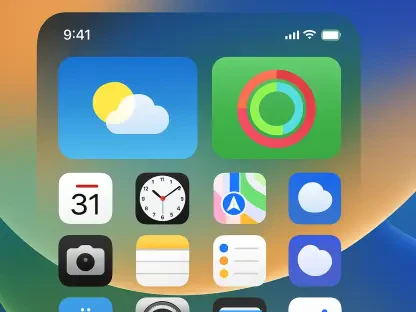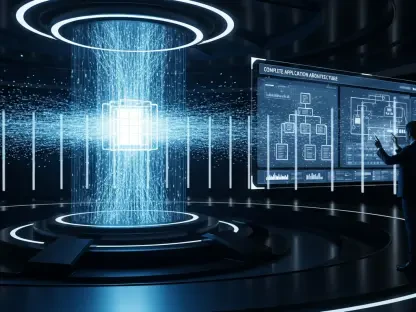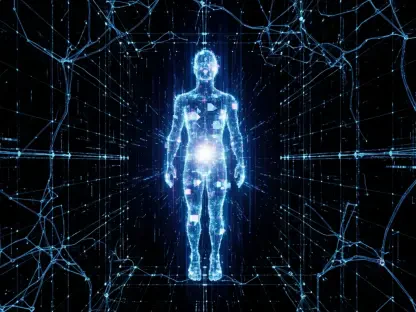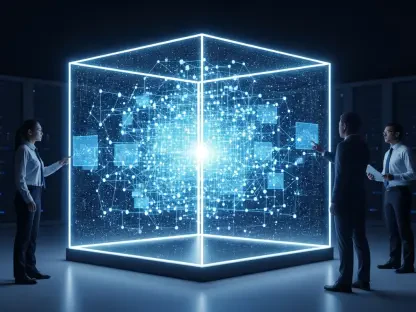Navigating the ever-evolving landscape of Windows operating systems can be a daunting task for many users, especially with the rapid integration of new technologies and tools that promise to enhance productivity but often come with a steep learning curve. Over the past two years, a wealth of insights has been gathered from dedicated tech journalism, focusing on practical advice for Windows users. This body of work has distilled complex concepts into actionable tips, offering a guiding light for those looking to optimize their experience. From mastering hidden features to critically assessing emerging AI tools, the accumulated knowledge serves as a valuable resource. This article delves into the standout strategies and recommendations that have proven effective, providing a comprehensive look at how to make the most of Windows in an era of constant technological advancement.
Uncovering Essential Windows Productivity Hacks
For many users, the key to maximizing efficiency with Windows lies in uncovering hidden or underutilized features that streamline daily tasks. A particularly effective approach involves customizing the operating system to fit individual workflows rather than adhering to rigid, universal solutions. Think of embracing a less structured, almost “messy” system where shortcuts, pinned apps, and personalized taskbar setups reflect unique needs. This method prioritizes flexibility, allowing quick access to frequently used tools without the clutter of unnecessary icons or menus. Additionally, leveraging built-in features like virtual desktops can transform how multiple projects are managed, keeping workspaces organized without third-party software. Over time, these tailored adjustments can significantly reduce friction, making routine operations smoother and more intuitive for anyone looking to boost their output.
Another powerful productivity strategy centers on keyboard shortcuts and automation within Windows to save time on repetitive actions. Mastering combinations like Alt+Tab for swift app switching or Win+D to instantly show the desktop can shave seconds off countless tasks, adding up to substantial gains over a day. Beyond shortcuts, the power of scripts or macros for automating routine processes—such as file organization or data entry—cannot be overstated. Tools like Power Automate, integrated into the Windows ecosystem, enable users to set up custom workflows that handle mundane chores with minimal input. By focusing on these small but impactful tweaks, users can reclaim time for more critical thinking or creative endeavors, ensuring that technology serves as a true enabler rather than a barrier to efficiency.
Navigating the Role of AI Tools in Windows
The integration of AI tools into the Windows environment has been a major focus over recent years, with innovations like Microsoft’s Copilot generating both excitement and skepticism among users. While these tools offer the potential to assist with tasks ranging from drafting documents to summarizing data, a cautious approach is necessary to avoid over-reliance. Large language models, often at the core of such AI, excel at generating content but may lack the precision or contextual understanding required for complex decision-making. For Windows users, this means using AI as a supplementary aid—perhaps for brainstorming or initial drafts—while maintaining human oversight to ensure accuracy and relevance in professional or personal projects.
Equally important is understanding the limitations of AI within the Windows ecosystem to set realistic expectations for its capabilities. Many users have found that while AI can handle straightforward queries or automate basic functions, it often struggles with nuanced or highly specialized tasks without significant customization. This highlights the need for continuous learning and adaptation as these technologies evolve. Staying informed about updates to AI tools, such as those rolled out through Windows updates, can help users leverage improvements while avoiding pitfalls like outdated functionalities. By striking a balance between enthusiasm for innovation and a critical eye on practical utility, Windows users can integrate AI in a way that genuinely enhances their workflow without becoming a crutch.
Building a Community-Driven Knowledge Base
One of the most enriching aspects of Windows usage over the past two years has been the emphasis on community collaboration, where shared tips and tricks have amplified individual learning. Platforms and forums have become treasure troves of user-submitted advice, ranging from obscure registry edits to innovative ways of using built-in apps. This collective wisdom often addresses niche problems that official documentation might overlook, such as troubleshooting rare hardware conflicts or optimizing older systems for modern software. Engaging with these communities not only provides solutions but also fosters a sense of camaraderie among users who are eager to improve their digital experience through mutual support.
Beyond individual contributions, curated collections of community insights have proven invaluable for distilling the best advice into accessible formats. Highlighting top user tips—whether it’s a clever way to manage notifications or a workaround for a persistent bug—ensures that practical knowledge reaches a wider audience. This collaborative spirit also encourages experimentation, as users feel empowered to test and share their findings, knowing they contribute to a larger pool of expertise. By tapping into this shared resource, Windows enthusiasts can stay ahead of common challenges, ensuring that their systems remain both functional and efficient in diverse scenarios.
Reflecting on Timeless Strategies for Future Success
Looking back, the journey through two years of Windows insights revealed a steadfast commitment to delivering actionable advice that stood the test of time. The focus on personalized productivity systems, critical evaluation of AI tools, and the power of community engagement shaped a robust framework for navigating technological complexities. These strategies addressed immediate user needs while laying a foundation for adapting to future innovations. As Windows continues to evolve, the emphasis on human-centered analysis proved essential in cutting through hype and focusing on what truly worked. Moving forward, users are encouraged to build on these lessons by staying curious, experimenting with new features, and connecting with others for shared learning. Embracing this mindset ensures that the ever-changing digital landscape becomes an opportunity for growth rather than a source of frustration.