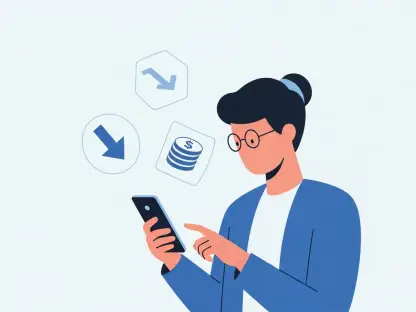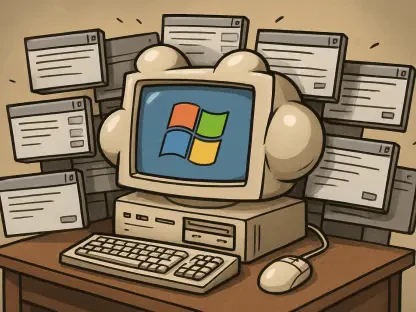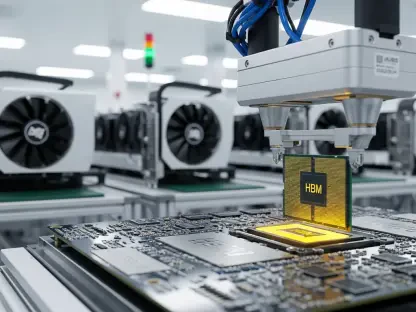The newly released Apple iOS 18.3 update comes packed with an array of features and improvements, aimed at enhancing the user experience for both iPhone and iPad users. This comprehensive update brings substantial changes and additions, designed to streamline usability and offer a more personalized interface. From enhanced privacy controls to improved battery management, Apple has ensured that the iOS 18.3 update addresses users’ evolving needs and preferences. Here, we delve into the seven key features and insights that define this update, giving users a detailed understanding of what to expect.
Enhanced Privacy Controls
Customizable Tracking Permissions
One of the primary updates in iOS 18.3 is improved privacy settings, enabling users to manage app tracking permissions with greater precision. With privacy increasingly becoming a focal point for users, Apple has introduced more comprehensive controls that allow users to completely restrict apps from tracking their activities across platforms. This enhancement not only reinforces Apple’s commitment to user privacy and data protection but also empowers users to take control of their personal information, deciding which apps have access to their data.
The update introduces a new Privacy Dashboard within settings that gives users a transparent view of how their data is being used. This dashboard displays detailed information on which apps have accessed sensitive information like location, photos, camera, and contacts over the past week. Additionally, users are notified when background apps access sensitive data, thus deterring unauthorized data extraction and ensuring robust privacy practices. By offering these granular controls, iOS 18.3 provides users a significant upgrade in safeguarding their personal information.
New Focus Modes
Tailored Focus Settings
The Focus mode feature in iOS 18.3 has been expanded, allowing users to create tailored Focus modes that filter notifications, apps, and messages based on their current activities, such as work, personal time, or studying. This enhancement aids users in maintaining productivity by minimizing distractions and ensuring that the right notifications come through at the right times. For instance, a user can have a Work Focus mode that only allows notifications from work-related apps and contacts, while a Personal Focus mode could permit notifications from family and friends only.
To further personalize the experience, Focus modes can now sync across all Apple devices, ensuring a seamless transition from one activity to another. Users can set these modes to automatically activate based on time, location, or app usage, ensuring that they remain engaged in their current task without interruption. The new Focus modes in iOS 18.3 provide a highly flexible system that adapts to users’ dynamic lifestyles, enhancing concentration and allowing for a more balanced digital workflow.
Streamlined Control Center
Redesigned Interface Accessibility
The Control Center in iOS 18.3 has been redesigned to offer a more intuitive and accessible user experience. Users can now easily access frequently used settings and shortcuts, thanks to the simplified layout and organized sections. New toggles for Quick Note and enhanced music controls have been added, improving the overall efficiency of quickly accessing important functions. The improved layout reduces the steps needed to reach essential controls, making it faster for users to toggle settings like Wi-Fi, Bluetooth, and Do Not Disturb.
Additionally, the redesign allows for customizable options, enabling users to personalize the Control Center according to their preferences by adding or removing specific controls. These customizations can be saved across devices, offering a consistent user interface whether on an iPhone or iPad. The streamlined Control Center in iOS 18.3 aims to enhance the user’s ability to manage settings on the fly, reducing time spent navigating and providing an overall smoother experience.
Improved Siri Functionality
Enhanced Voice Commands
Siri has been significantly upgraded in iOS 18.3 to offer more accurate and context-aware responses. The virtual assistant’s improved natural language processing capabilities allow it to handle complex queries better and provide personalized suggestions based on user behavior and preferences. This advancement makes daily tasks more seamless, as users can rely on Siri to assist with a broader range of activities, from sending messages to controlling smart home devices, all through voice commands.
The update also introduces a new interface for Siri interactions, showing more relevant information and suggested actions on-screen. This allows users to interact with Siri in more meaningful ways, as the assistant can now understand the context of a conversation and provide relevant follow-up questions or suggestions. For instance, if a user asks Siri about upcoming events, the assistant might suggest adding a meeting or remind the user about related tasks, thus enhancing the overall user interaction and ensuring a more productive experience.
Upgraded FaceTime Features
Advanced Communication Tools
FaceTime, Apple’s popular video and audio calling application, receives several significant enhancements in iOS 18.3, aimed at improving virtual communication quality and user experience. One of the most notable additions is support for spatial audio, which provides a more immersive experience by making voices sound like they are coming from the direction in which the person is positioned on the screen. This feature enhances the realism of FaceTime calls, making conversations feel more natural and engaging.
In addition to spatial audio, new video effects like Portrait Mode have been integrated into FaceTime. This effect blurs the background while keeping the user in focus, creating a professional appearance during video calls. These tools cater to both personal and professional use, ensuring that FaceTime remains a versatile and essential communication platform. The upgraded FaceTime features in iOS 18.3 respond to the growing demand for high-quality virtual interactions, whether for work or connecting with loved ones.
Health App Updates
Comprehensive Health Tracking
Significant improvements have been made to the Health app in iOS 18.3. The update introduces new metrics and insights tailored to monitor overall wellness. Users can now track their mental health with mood-logging features, helping them keep a tab on their emotional well-being over time. Additionally, the app includes resources for stress management, providing users with guided meditations and relaxation techniques aimed at reducing anxiety and improving mental health.
With better integration with fitness devices, users can monitor various physical health metrics more accurately. The app now supports seamless syncing with a broader range of third-party fitness equipment and wearables, ensuring that data collected during workouts are accurately captured and analyzed. This integration offers users a more holistic view of their health by combining physical activity data with mental health insights, promoting a well-rounded approach to wellness. The updated Health app in iOS 18.3 embodies Apple’s dedication to offering comprehensive health and well-being tracking for its users.
Battery Management Enhancements
Optimized Battery Usage
Addressing a crucial concern for mobile users, iOS 18.3 introduces effective battery management features that ensure devices remain powered throughout the day. A new Battery Health interface has been added, offering clearer insights into battery performance and longevity. Users can view detailed reports on battery usage patterns and receive recommendations on extending battery life, such as tips on reducing screen brightness or disabling background app refresh.
Moreover, the update includes an improved notification system that alerts users when their battery needs recharging. This dynamic notification considers usage patterns and charger availability to suggest optimal charging times, helping to maintain the battery’s health over the long term. The goal of these enhancements is to reduce the overall wear on the battery, maximizing its life span and reliability. With these battery management tools, iOS 18.3 equips users with the necessary information and guidance to keep their devices running efficiently.
Important Considerations Before Installing iOS 18.3
Compatibility and Data Backup
The newly released Apple iOS 18.3 update is teeming with features and improvements designed to elevate the user experience for both iPhone and iPad enthusiasts. This all-encompassing update brings significant changes and additions that aim to make the interface more user-friendly and personalized. Key highlights include advanced privacy controls and upgraded battery management, showing Apple’s commitment to addressing the evolving needs and preferences of its users. In this article, we’ll explore the seven most noteworthy features and provide insights into what this update entails, ensuring you have a comprehensive understanding of the enhancements Apple has made. From a more intuitive user interface to specific functionality tweaks, the update promises to refine and improve overall device performance. Enhanced privacy tools now provide users with better control over their data, while optimized battery usage helps in prolonging device life. Whether you’re using an iPhone or an iPad, iOS 18.3 aims to deliver a smoother, more efficient experience tailored to meet modern demands.