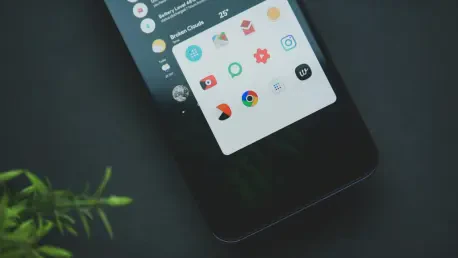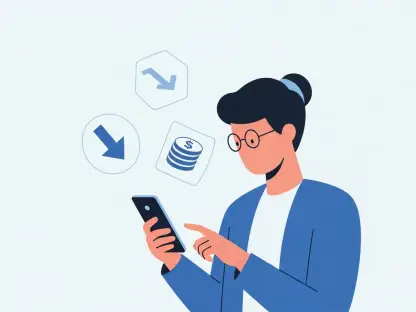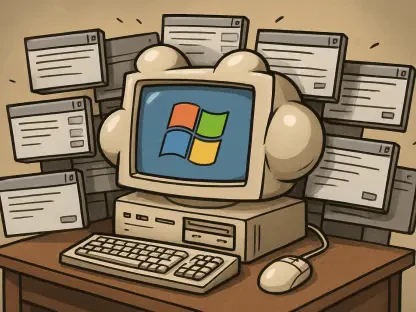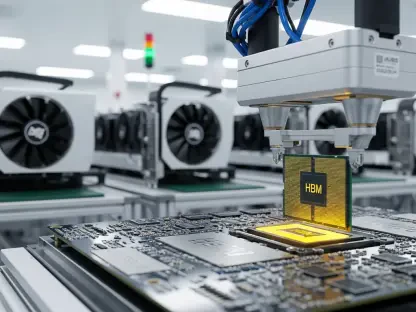Imagine a smartphone that unfolds into a tablet, offering both a compact external screen for quick tasks and a sprawling internal display for immersive experiences—Android foldables like the Pixel Fold are redefining mobile technology with unparalleled versatility. Yet, these innovative devices come with a distinct challenge: most standard home screen setups are designed for single-display phones, leaving users struggling to adapt to the dual nature of foldables. The mismatch between hardware potential and software capability often results in a frustrating user experience, where layouts feel either too cramped or overly sparse depending on the screen in use. Default launchers, such as Google’s Pixel Launcher, typically enforce a uniform design that fails to account for the unique demands of each display, hindering the productivity and ease that foldables are meant to deliver. Fortunately, a third-party app emerges as a transformative solution, addressing these pain points with remarkable precision and flexibility, ensuring that foldable users can fully harness the power of their devices.
This app, known as Smart Launcher, stands out by allowing independent customization of home screens for both the external and internal displays. Such a feature is not just a convenience but a necessity for optimizing the foldable experience, where the external screen might serve quick, on-the-go interactions, while the internal display supports deeper, multitasking-focused engagement. The ability to tailor each screen to its specific purpose elevates usability, turning a potential compromise into a seamless and empowering interaction. Android has always been celebrated for its capacity to let users shape their digital environments, and with foldables amplifying this need due to their varied form factors, Smart Launcher embodies the platform’s core ethos of personalization. By bridging the gap left by conventional launchers, it offers a glimpse into how software can evolve to match the innovative strides in hardware design, ensuring that foldable devices are not just novel gadgets but practical tools for everyday use.
Unlocking the Potential of Dual Displays
The Dual-Display Challenge
Android foldables introduce a groundbreaking shift in smartphone design with their dual-display configuration, featuring a smaller external screen for rapid access and a larger internal display for expansive tasks like multitasking or media viewing. This duality, while innovative, poses a significant hurdle for most home screen launchers, which are built with single-screen devices in mind. Applying a singular layout across both displays often leads to inefficiency—what works for the compact external screen can feel restrictive on the internal one, and a setup optimized for the larger display might overwhelm the smaller one with clutter. This lack of adaptability results in a disjointed experience, where users must constantly adjust to suboptimal interfaces that fail to leverage the full potential of each screen. The frustration is palpable for those who expect their devices to intuitively match their usage patterns, highlighting a critical gap in default software design that struggles to keep pace with hardware advancements.
Moreover, this challenge extends beyond mere aesthetics to impact functionality and productivity on foldable devices. Users often find themselves navigating through mismatched icon placements or widget sizes that don’t suit the screen they’re using, disrupting workflows and reducing the efficiency that foldables promise. For instance, a quick check on the external display might require unnecessary scrolling if the layout mirrors the more detailed internal setup, while the internal screen might feel underutilized with a minimalist design meant for quick glances. Standard launchers, even those from major manufacturers, rarely offer the flexibility to address this disparity, sticking to a rigid, one-size-fits-all approach. This rigidity underscores the need for a solution that respects the distinct roles of each display, ensuring that foldable users aren’t forced to compromise on usability simply because their device pushes the boundaries of traditional smartphone form factors.
Smart Launcher’s Unique Solution
Smart Launcher emerges as a pioneering answer to the dual-display dilemma, offering a feature that sets it apart from the crowd: the ability to create entirely separate home screen layouts for each screen on a foldable device. This means users can design a streamlined, minimalistic setup on the external display for swift interactions—perhaps just a few key apps and notifications—while crafting a more elaborate, widget-heavy arrangement on the internal screen for in-depth tasks like productivity or entertainment. Such tailored configurations ensure that each display serves its intended purpose without overlap or inefficiency, transforming the user experience from clunky to cohesive. This level of control is a rarity among launchers, positioning Smart Launcher as a vital tool for anyone looking to maximize the unique capabilities of their foldable device with precision and ease.
Additionally, the app’s thoughtful design goes beyond just splitting layouts; it provides a suite of customization options that allow users to fine-tune elements like gestures, shortcuts, and visual themes to match the specific dimensions and use cases of each screen. The flexibility to choose between maintaining independent setups or reverting to a unified layout caters to a broad spectrum of preferences, ensuring that both power users and those seeking simplicity find value in the app. This adaptability not only enhances ergonomics by reducing unnecessary taps or swipes but also boosts overall satisfaction by aligning the device’s interface with personal habits. With a free base version available alongside optional premium upgrades for added features, Smart Launcher democratizes access to a superior foldable experience, proving that software innovation can keep stride with cutting-edge hardware to deliver a truly user-centric solution.
Personalization in the Android Ecosystem
The Need for Tailored Experiences
Android’s reputation as a platform of choice for personalization shines brighter than ever with the advent of foldables, where the demand for customized interfaces becomes not just a preference but a fundamental requirement. The distinct functionalities of the external and internal displays—quick checks versus immersive multitasking—necessitate home screen setups that reflect these differing roles, something that rigid default launchers often fail to provide. Without the ability to adapt layouts to specific screen sizes and usage scenarios, users are left with a generic experience that undermines the very innovation foldables represent. Smart Launcher addresses this by empowering users to define how each display interacts with their daily routines, ensuring that the technology bends to individual needs rather than forcing adaptation to a predetermined design, thereby unlocking the true potential of these versatile devices.
Furthermore, this need for tailored experiences taps into the broader appeal of Android as a system that thrives on user control and diversity. Foldables amplify the stakes, as their dual nature means a one-size-fits-all approach can disrupt everything from casual browsing to professional workflows. Imagine an external screen cluttered with widgets meant for the internal display, slowing down a simple task like replying to a message, or an internal screen too sparse to support multitasking effectively. Smart Launcher’s independent customization circumvents these pitfalls, allowing for setups that enhance efficiency—whether that’s prioritizing notifications externally or spreading out productivity tools internally. This alignment with user intent not only improves practical use but also reinforces Android’s core strength of offering a canvas for personal expression, making it indispensable for foldable owners who value a seamless and intuitive digital environment.
Beyond Foldables: A Broader Impact
Smart Launcher’s relevance stretches far beyond the niche of foldable devices, mirroring the ever-evolving landscape of Android software where user demands and new hardware trends drive continuous innovation. As foldables gain traction, they signal a future where diverse form factors might become commonplace, requiring apps to adapt with agility and foresight. Smart Launcher fills a critical void left by once-dominant alternatives like Nova Launcher, which have waned in influence, by offering robust customization that anticipates the needs of varied device designs. Its success with foldables showcases a blueprint for how third-party solutions can push the boundaries of user experience, ensuring that Android remains a platform where software keeps pace with hardware advancements, catering to an audience that expects both flexibility and depth from their digital tools.
Equally significant is how Smart Launcher reflects the Android ecosystem’s strength in fostering third-party innovation to address gaps in default offerings. While manufacturer-provided launchers serve a baseline purpose, they often lack the nuanced features needed for specialized use cases like dual displays, leaving room for independent developers to step in with targeted solutions. Smart Launcher’s ability to offer both independent and unified layout options, coupled with extensive tweaking capabilities, positions it as a leader in this space, ready to adapt to whatever new device categories emerge over the coming years, from 2025 onward. This adaptability not only benefits foldable users but also sets a precedent for how apps can evolve to meet diverse hardware challenges, reinforcing Android’s open nature as a breeding ground for creativity and user empowerment across all device types.
Reflecting on Software Evolution
Looking back, the journey of Android foldables revealed a clear need for software to match the ambition of their hardware, and Smart Launcher stepped up as a defining solution. Its ability to provide distinct home screen setups for dual displays tackled a persistent frustration, turning potential usability hurdles into opportunities for enhanced personalization. The app’s broader customization tools further cemented its role as a cornerstone of the Android experience, proving that third-party innovations could outshine default options in addressing niche demands. This moment in tech history underscored Android’s enduring strength: an ecosystem where adaptability and user choice prevailed, even as device designs grew more complex. For those with foldables, embracing Smart Launcher became a practical step to elevate daily interactions. Moving forward, exploring similar adaptive tools and staying attuned to emerging software trends will be key to maximizing the potential of evolving Android hardware, ensuring users remain at the forefront of personalized technology.