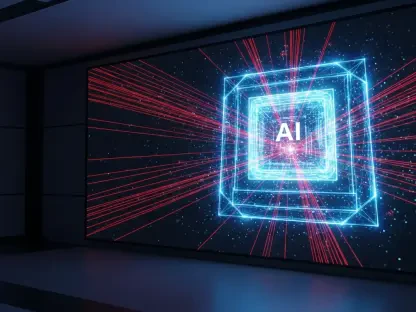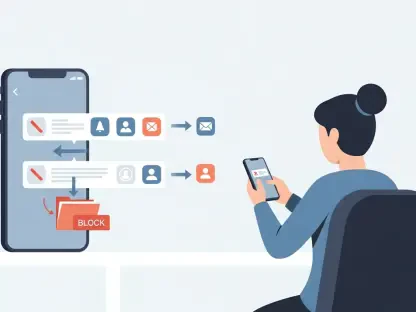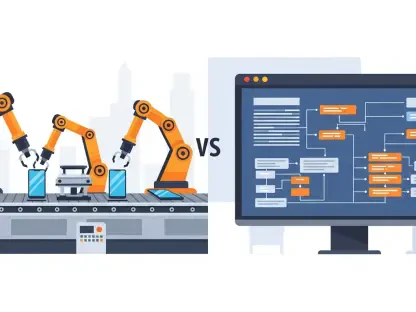Welcome to an insightful conversation with Nia Christair, a renowned expert in mobile technology with a wealth of experience in mobile gaming, app development, device and hardware design, and enterprise mobile solutions. Today, we’re diving into the recent iOS 18.6.2 and iPadOS 18.6.2 security updates released by Apple to address a critical image file exploit. Our discussion will explore the nature of this vulnerability, its potential impact on users, the urgency of installing the update, and practical tips for keeping your devices secure. Let’s get started with Nia’s expert perspective on this important topic.
Can you walk us through what the iOS 18.6.2 and iPadOS 18.6.2 updates are designed to address?
Absolutely, Robert. These updates are focused on patching a serious security vulnerability related to malicious image files. Essentially, there’s a flaw that could allow attackers to exploit certain image files—think memes, gifs, or pictures shared online—to corrupt memory on a device. This could potentially give them unauthorized access or control. Apple has confirmed that this issue has been actively exploited, though likely in very targeted scenarios. Still, it’s a significant concern given how often we share and receive images every day.
Why do you think this particular security hole is such a big deal for iPhone and iPad users?
It’s a big deal because images are everywhere in our digital lives. Whether it’s a funny meme in a group chat or a gif on social media, we’re constantly interacting with these files without a second thought. This exploit turns something seemingly harmless into a potential entry point for an attack. Even though most users might not be directly targeted, the sheer volume of image sharing means the risk is widespread. It’s a reminder of how even the smallest oversight in software can become a gateway for sophisticated threats.
How serious do you believe the threat from this image file exploit really is for the average user?
For the average user, the risk is relatively low. Apple has indicated that this exploit seems to have been used in highly targeted attacks, likely against specific individuals rather than the general public. That said, it’s still a serious threat because if a malicious image lands in the wrong hands—or rather, on the wrong device—it could lead to significant damage, like data theft or unauthorized access. So, while most of us aren’t likely in the crosshairs, it’s not something to ignore.
Who do you think might be at a higher risk of being targeted by this kind of attack?
Typically, high-profile individuals or those in sensitive positions are more at risk—think executives, journalists, activists, or government officials who might be targets for espionage or data theft. These are the folks who are more likely to be singled out for sophisticated attacks using exploits like this. But it’s also worth noting that if this kind of exploit spreads or gets weaponized in broader phishing campaigns, everyday users could become collateral damage. That’s why everyone should take precautions.
What makes Apple so insistent on users installing this update as soon as possible?
Apple’s urgency comes from the fact that this vulnerability has already been exploited in the wild. They’re not waiting for it to become a bigger problem—they want to close the door now. With billions of images shared daily across messaging apps and social platforms, the potential for this exploit to be abused is high if left unpatched. Apple’s pushing for immediate updates to prevent any escalation and to protect their users’ trust. It’s a proactive move, and honestly, a necessary one given the stakes.
How does the culture of sharing images online contribute to the urgency of this update?
The way we share images online—whether it’s a quick meme in a text or a viral gif on social media—creates a perfect storm for this kind of exploit. We often don’t think twice about opening or downloading an image, and that casual behavior can be exploited. Attackers could embed malicious code in something as innocent-looking as a funny picture, and before you know it, your device is compromised. This update is urgent because it stops that risk cold in an era where image sharing is second nature.
Can you explain what could happen if someone delays updating their device?
If someone delays updating, they’re essentially leaving their device open to this exploit. In a worst-case scenario, processing a malicious image could lead to memory corruption, which might allow an attacker to run harmful code, steal data, or even take control of parts of the device. While it’s unlikely for most users, the consequences for those targeted could be severe—think compromised personal information or financial data. Delaying just isn’t worth the gamble when the fix is readily available.
Are there similar security patches available for other Apple devices beyond iPhones and iPads?
Yes, Apple has rolled out the same security patch for other devices as well. For older iPads, it’s available as iPadOS 17.7.10. For Macs, you’ve got updates in macOS Sequoia 15.6.1, macOS Sonoma 14.7.8, and macOS Ventura 13.7.8. This broad release shows Apple’s commitment to securing their entire ecosystem against this exploit, no matter what device you’re using. If you’ve got an Apple product, there’s likely an update waiting for you.
Should users of older Apple devices be just as concerned about this exploit?
Definitely. Older devices aren’t immune to this kind of vulnerability, and in some cases, they might even be more attractive targets if attackers know they’re running outdated software with less robust security features. The good news is that Apple has included these older systems in the update rollout, so users of legacy iPhones, iPads, or Macs should prioritize installing the patch just as much as someone with the latest model. Age of the device doesn’t lessen the risk here.
Beyond the security fix, is there anything else included in this update that users should know about?
Nope, this update is strictly about security. Apple has made it clear that iOS 18.6.2 and iPadOS 18.6.2 don’t come with new features, UI changes, or performance tweaks—it’s all about plugging this image file vulnerability. That focus is actually a good thing; it means the update is lightweight and quick to install, and there’s no clutter distracting from the critical fix. Users can update without expecting any surprises beyond enhanced protection.
Can you guide us through the simplest way to install this update on an iPhone or iPad?
Of course, it’s pretty straightforward. First, always back up your device to iCloud or another method—just in case something goes wrong. Then, open the “Settings” app on your iPhone or iPad, head to “General,” and tap on “Software Update.” You’ll see the option to download and install iOS 18.6.2 or iPadOS 18.6.2. Hit “Update Now,” and let it do its thing. It’s a small update, but it’ll require a reboot, so make sure you’ve got a few minutes to spare. Just be patient while it completes.
Are there alternative methods for installing this update if someone can’t do it directly on their device?
Yes, there are other ways to get this update installed. For those who prefer or need to, you can update your iPhone or iPad using a computer with iTunes or Finder, depending on your setup. Another option is using IPSW firmware files, which are essentially the raw update files hosted by Apple. These are more for advanced users or IT professionals who might be managing multiple devices or troubleshooting specific issues. Both methods work, but the over-the-air update via Settings is usually the easiest for most folks.
What’s your forecast for the future of mobile security in light of exploits like this one?
I think we’re going to see mobile security become an even bigger focus as our devices continue to handle more sensitive tasks—everything from banking to personal health data. Exploits like this image file vulnerability show how creative attackers are getting, turning everyday interactions into potential threats. My forecast is that companies like Apple will double down on proactive measures, like faster patch rollouts and AI-driven threat detection, to stay ahead of these risks. But users will also need to step up, staying vigilant about updates and suspicious content. It’s going to be a shared responsibility to keep our digital lives secure.