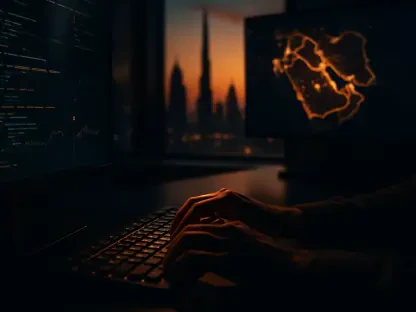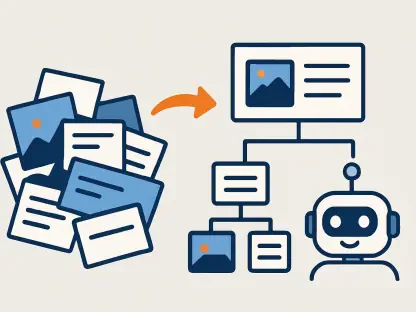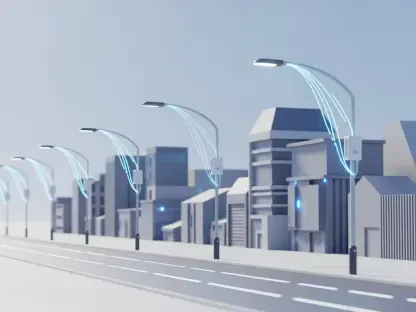Android users are abuzz with the latest feature unveiled in the upcoming Android 15 update—a game-changing compact taskbar tailored specifically for regular smartphones. Unlike previous iterations that limited this feature to larger screens such as tablets and foldable devices, Android 15 aims to bring a desktop-like multitasking environment to smaller devices. Initially introduced with Android 12L to cater to the unique requirements of larger screens, the taskbar is now set to enhance productivity and user experience on standard smartphones. This move signifies a major shift in how Android devices might be used moving forward.
The persistent taskbar, which first debuted to provide a desktop-like environment for foldable phone and tablet users, has always been a sought-after feature. Enthusiastic users have even gone to the extent of tweaking their devices running Android 12L and 13 to access this taskbar, despite compatibility challenges with various OEMs. The introduction of the compact taskbar in Android 15 Beta, as revealed by Mishaal Rahman from Android Authority, marks a significant milestone in the evolution of this functionality.
Taskbar Activation and Features
How Users Can Access the Compact Taskbar
Rahman disclosed that the new taskbar can be accessed with a simple swipe-up gesture from the bottom of the screen. Once activated, it presents users with four frequently-used apps and an app drawer shortcut, making multitasking more seamless than ever before. Although this feature isn’t available in the default settings, Rahman demonstrated how unlocking the taskbar’s hidden potential allows for the simultaneous running of two apps. His findings suggest that the feature significantly reduces the need to switch back to the home screen, ensuring a smoother user experience.
The taskbar cleverly overlays open apps, facilitating quick switches without forcing users to revert to their home screens. Additionally, it supports split-screen and floating window multitasking functionalities, giving users the flexibility they need in a fast-paced digital environment. While various Android phone manufacturers might customize the taskbar’s appearance and certain functionalities, its core features are expected to remain consistent. To save precious screen space, users have the option to either auto-hide the taskbar when not in use or keep it visible for easier access.
A Nod to Gesture Navigation History
The introduction of the compact taskbar is a strategic move that echoes Google’s earlier efforts to innovate gesture navigation. Gesture navigation started with a small pill-shaped button in Android 9.0 Pie, which functioned both as a home button and a gesture target. However, this earlier version did not fare well with third-party launchers. Over time, with the release of Android 10, Google fine-tuned this feature by fully integrating gesture navigation and third-party launchers, though the option to maintain an expanded app drawer went away.
Currently, taskbars are commonly found on larger devices such as Android tablets and foldable smartphones, including Samsung’s Galaxy Z Fold series. Despite their prevalence on bigger screens, transitioning this utility to standard-sized smartphones has been challenging mainly due to screen real estate limitations. Rahman’s revelation that Android 15 is likely to streamline this capability for a broader range of devices without requiring intricate manual adjustments like display scaling is an encouraging development.
Enhancing User Experience Across Devices
Benefits of the Compact Taskbar on Smaller Screens
This evolutionary addition to Android’s functionality underscores the company’s commitment to enhancing user experience across different device sizes. Enabling a mini taskbar on regular smartphones will undoubtedly make multitasking more efficient and accessible. From business professionals juggling multiple applications to casual users who frequently switch between social media, messaging, and productivity apps, this feature will cater to diverse use cases. However, an official release date for this remarkable upgrade has yet to be confirmed, leaving Android enthusiasts eagerly waiting for the official rollout.
The compact taskbar in Android 15 Beta encapsulates Google’s focus on creating a more intuitive and adaptable user interface. By simplifying multitasking and improving app accessibility, the mini taskbar brings with it the promise of vast productivity improvements. Whether it’s for working on the go, managing multiple apps, or simply enjoying a more streamlined digital experience, this feature marks a significant step forward for Android smartphones. The implications of such advancements are extensive, from higher efficiency to smoother navigation across apps on smaller screens.
A Glimpse into the Future of Android
Android users are thrilled about the latest feature revealed in the upcoming Android 15 update—a revolutionary compact taskbar designed specifically for regular smartphones. Previously, this feature was limited to larger screens like tablets and foldables. With Android 15, the goal is to introduce a desktop-like multitasking experience to smaller devices. Initially launched with Android 12L to address the needs of larger screens, the taskbar is now poised to boost productivity and enhance user experience on standard smartphones. This shift marks a significant change in how Android devices may be utilized in the future.
Since its initial debut, the persistent taskbar aimed to offer a desktop-like environment for foldable phone and tablet users. It has always been a coveted feature, so much so that eager users modified their devices running Android 12L and 13 to gain access to it despite challenges with various OEMs. The unveiling of the compact taskbar in the Android 15 Beta, announced by Mishaal Rahman from Android Authority, represents an important milestone in the development of this feature.