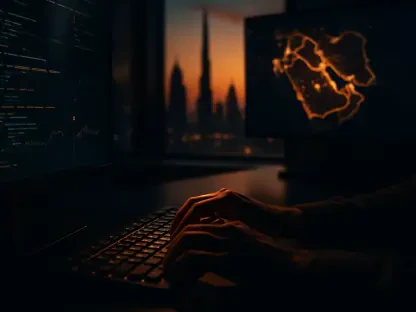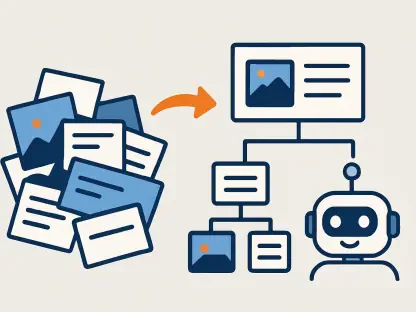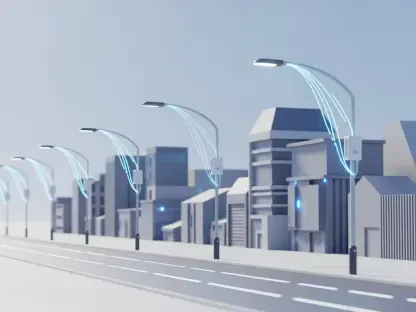As the digital landscape evolves with operating systems competing for user attention, a significant number of individuals find themselves at a crossroads, especially with the impending end-of-life for Windows 10 looming on the horizon this October. For those seeking a seamless transition to a new platform, the beta release of Zorin OS 18 emerges as a compelling contender. Built on the robust foundation of Ubuntu 24.04 LTS, this latest iteration of the popular Linux distribution is designed to cater specifically to users looking for an alternative that prioritizes ease of use and familiarity. With a host of innovative features and a polished interface, this beta version showcases a strategic focus on bridging the gap for Windows converts while delivering cutting-edge technology. The enhancements in performance and accessibility signal a clear intent to redefine how newcomers perceive Linux, making this release a noteworthy development in the open-source community.
Redefining User Experience for Newcomers
A Modern Desktop Environment
The beta of Zorin OS 18 introduces a visually striking desktop environment that aims to captivate users from the moment they log in. A standout feature is the floating, rounded desktop panel, which has been meticulously customized to offer a fresh aesthetic while retaining functionality. This design choice, derived from the Dash to Panel extension, allows for flexibility with a traditional fixed-width option for those who prefer a more conventional layout. Beyond mere appearance, the updated desktop theme incorporates lighter accents and introduces distinctive color options like yellow and brown, seamlessly adapting to both light and dark modes. This attention to visual detail ensures a cohesive and modern experience that feels intuitive, particularly for individuals accustomed to the polished interfaces of mainstream operating systems. The emphasis on aesthetic refinement reflects a broader goal of making the platform approachable without sacrificing depth or customization potential.
Another key enhancement in the desktop environment lies in the integration of the Tiling Shell extension, a feature inspired by similar window management tools but refined for simplicity. Users can effortlessly arrange windows into predefined layouts by dragging them, eliminating the need to memorize complex keyboard shortcuts. This functionality mirrors familiar mechanics from other systems, ensuring that transitioning users encounter minimal friction when organizing their workspace. The focus on intuitive design extends to every interaction, creating a sense of immediacy and control that is often lacking in alternative platforms. By prioritizing such user-centric innovations, the developers demonstrate a commitment to lowering the learning curve, positioning the operating system as a viable choice for those hesitant to explore beyond their current software ecosystem. This blend of modernity and accessibility sets a strong foundation for broader adoption.
Seamless Transition Tools
One of the most practical additions in this beta release is the Web Apps tool, a feature adapted from other Linux distributions to enhance usability. This tool empowers users to transform websites into standalone desktop applications, complete with independent management and integration into the start menu. Such functionality proves invaluable for accessing cloud-based versions of popular software, bridging gaps where native Linux applications might be unavailable. For individuals reliant on web-based productivity suites, this feature offers a familiar workflow without the need for extensive reconfiguration. The seamless blending of web and desktop experiences underscores a pragmatic approach to software accessibility, ensuring that users can maintain their preferred tools while exploring a new operating system environment.
Equally significant is the expanded Windows Compatibility tool, which now boasts a broader database of suggestions for native Linux alternatives when attempting to run Windows executable files. This enhancement streamlines the process of finding suitable replacements, reducing the dependency on compatibility layers like Wine for everyday tasks. By proactively addressing potential roadblocks, the tool alleviates common concerns about software availability, a frequent barrier for those considering a switch. The thoughtful curation of alternatives not only facilitates a smoother transition but also educates users on the wealth of options within the Linux ecosystem. This focus on compatibility reflects a strategic vision to build confidence among newcomers, ensuring they feel supported at every step of their journey into a new digital landscape.
Performance and Long-Term Reliability
Cutting-Edge Technical Foundations
Underpinning the beta release of Zorin OS 18 is a robust technical framework that leverages the latest advancements in open-source technology. Built on Ubuntu 24.04 LTS, the system incorporates critical updates such as the Linux kernel 6.14, alongside modern drivers for NVIDIA, Mesa, and Intel GPUs. These components collectively deliver noticeable performance improvements, ensuring smooth operation even on diverse hardware configurations. The adoption of contemporary technologies like PipeWire and Wayland further enhances audio and display capabilities, providing a stable and responsive user experience. For those concerned about hardware compatibility or system lag, these foundational upgrades offer reassurance that the platform is equipped to handle modern computing demands with efficiency and reliability.
Beyond core performance, the integration of GNOME 46 brings additional refinements that elevate everyday usability. Features such as dynamic workspace indicators and built-in support for Microsoft OneDrive within the file manager cater to practical needs, especially for users accustomed to cloud storage solutions. These additions ensure that file management and workspace organization feel intuitive, reducing the friction often associated with adapting to a new system. The decision to replace the default browser with Brave, driven by privacy considerations, also reflects a deliberate approach to software selection that prioritizes user trust. Together, these technical enhancements create a cohesive environment that balances cutting-edge innovation with the stability required for daily use, appealing to both individual users and larger organizations.
Sustained Support and Strategic Vision
A defining aspect of this beta release is its commitment to long-term support, with assurances of updates and security patches extending until at least April 2029. This extended lifecycle makes the operating system a dependable choice for businesses, educational institutions, and other large-scale deployments where stability is paramount. The promise of sustained support addresses concerns about obsolescence, providing a clear roadmap for users who require consistent performance over several years. Additionally, the planned rollout of the stable version in the near future, along with upgrade paths for existing users, ensures a structured transition that minimizes disruption. This strategic planning highlights a focus on reliability that is essential for building trust across diverse user bases.
For those opting for the Pro version, exclusive desktop layouts offer further customization, catering to varied aesthetic and functional preferences. These options, inspired by other popular Linux environments, allow users to tailor their experience to match familiar workflows or explore new configurations. The availability of such choices underscores an inclusive design philosophy that accommodates a wide range of needs, from casual users to tech enthusiasts. Reflecting on the beta phase, the meticulous attention to detail in both technical and user-facing aspects demonstrates a clear intent to position this platform as a leading alternative. The combination of long-term support and thoughtful customization cements its potential as a transformative force in the open-source space, paving the way for broader acceptance and impact.